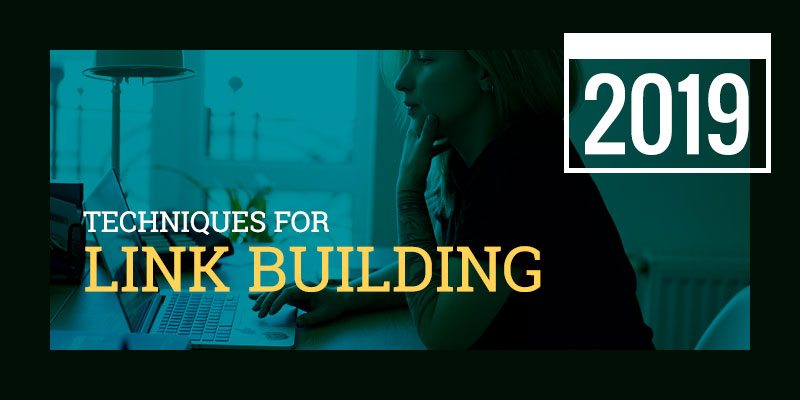

Broken link building comes down to the following three steps:
1. Find outbound links to dead pages.
The fastest free tool for finding outbound links to dead pages is the “Check My Links” Chrome extension. Find broken links by scraping resource pages or other pages in your niche with lots of outbound links. Use the “Check My Links” Chrome extension to easily highlight any broken links.
2. Find the contact info for a site linking to a dead page.
Try using Hunter.io, a Chrome plugin, to find email addresses for the website you’re reaching out to. It’s great for getting tested, harder to find email addresses. This is important because if you’re contacting a large company and all you can get is an “info@” or “support@” email, it might not be worth your time. Same goes for using contact forms.
3. Email them, politely suggesting your link as an alternative.
Send them a friendly email letting them know about the broken link on their site, and suggest your link as a replacement.
If you use broken link building the wrong way, it can easily become link spamming. A lot of people send out hundreds of emails in bulk because broken link building has a low success rate of under 10 percent. However, you’re more likely to get a response and less likely to get penalized if you personalize each email you send, instead of using a template that just inserts names.